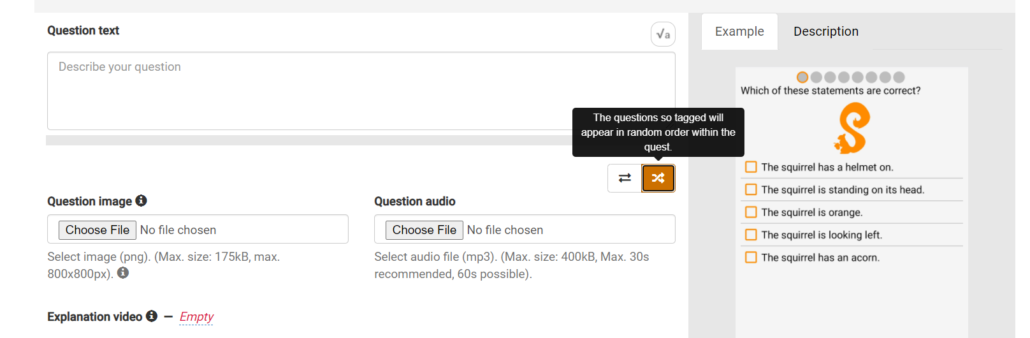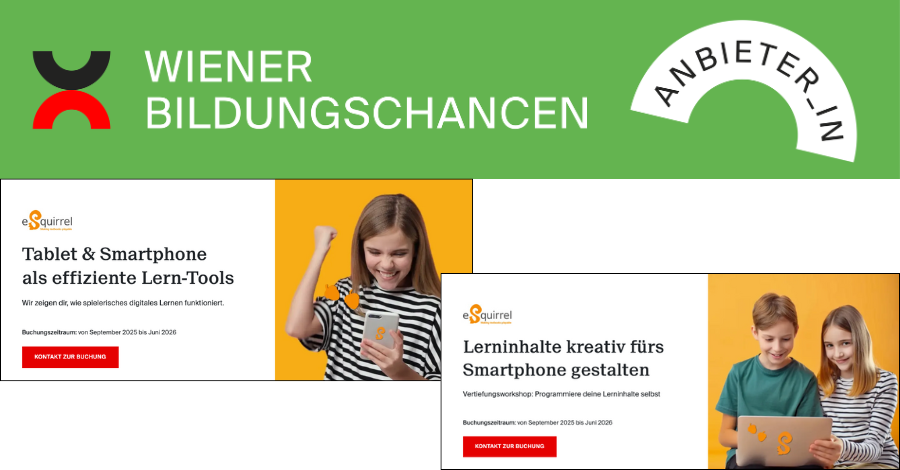
Schuljahr 2025/26: Ab sofort sind zwei eSquirrel-Workshops über Wiener Bildungschancen-Budget nutzbar
Auch im Schuljahr 2025/26 stehen die Angebote der Wiener Bildungschancen wieder allen Wiener Pflichtschulen zur Verfügung. Die Angebote können über das Budget der Wiener Bildungschancen gebucht, genutzt und verrechnet werden.