Features
eSquirrel can do more
explore our features
Teachers’ portal
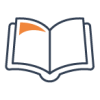
Teach with familiar textbooks
eSquirrel is the learning portal with an accompanying quiz app for well-known textbooks and accompanies you and your students throughout the school year.

Give homework
Set a deadline for a quest! Just like that students get a notification in the app! You will then see who has done the homework and how well.

Review learning progress
You maintain an overview of the learning progress of the entire class. For the assessment of individual students, you can also access the detailed view of individual students.

Learning Analytics
Understand at a glance what your class can already do. Evaluations of particularly difficult and easy questions help you to optimally prepare for the lessons.

Learning Analytics
Verstehen Sie auf einen Blick, was Ihre Klasse schon kann mit den Learning Analytics. Auswertungen von besonders schwierigen und leichten Fragen helfen Ihnen, sich optimal auf den Unterricht vorzubereiten.
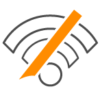
Available offline
After a one-time download, our courses are available to your students offline on their devices. So you don’t need any additional data volume or WIFI at the school to use eSquirrel.

Locking and unlocking quests
Make sure that students only do the quests they are already ready for – just lock and unlock quests!
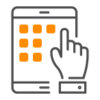
eSquirrel is available on all devices
eSquirrel is available on all devices: This means you and your students can use eSquirrel courses on smartphones (even old devices), tablets, and the web.

GDPR compliant
eSquirrel pays close attention to compliance with the GDPR so that the platform can be used in the classroom without concern.

Print worksheets
You prefer to print out your test or worksheets? No problem! By optimizing the pages, quiz questions can now be printed out even easier!

100% ad-free
You and your students learn and practice with our digital content completely undisturbed because eSquirrel is 100% ad-free!

Digital table of contents
Have a clear overview of the tasks before you go through them in class or give them as homework.
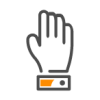
Digital hand raising
Students can ask questions about quests. You can respond to them directly in class (or by e-mail).
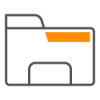
Manage classes
View your class code, print instructions on how to install, register and join the class, and agree to the privacy policy. Remove students & add places.
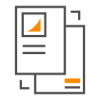
Cheat Sheet
Only you see the solutions to the tasks at a glance.

Login
You can log in with any email, phone number, or just with just one click via Google login, Apple login, Facebook login, and even EduApps login.

Without login
Students can also use the app without logging in. In order to save learning progress in the long term, students only log in with a nickname.
Features for students in the app
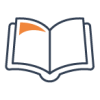
Teach with familiar textbooks
eSquirrel is the learning portal with an accompanying quiz app for well-known textbooks and accompanies you and your students throughout the school year.
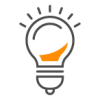
Solve tasks
Students learn in 8 different question formats with the support of images, audio files, mathematical formulas or even explanatory video links.

Complete quests
To successfully complete a learning unit – a so-called quest – every question must be answered correctly once.

Collect acorns
For each task solved, each student receives 1-3 acorns. These are cut in half on your second try. On your third try you won’t get any acorns. Students can see from the acorns how well they have mastered a quest.

Continue playing levels
By repeating quests at different times, students strengthen their skills and gain confidence in their abilities.

Do homework digitally
Pupils receive a notification on their smartphone when they have to complete a quest as a homework assignment.

Repeat lessons (tests)
Students can take quizzes from teachers on any device. Afterwards, they see an evaluation and know exactly what they have done right and wrong.
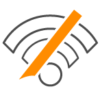
Available offline
After a one-time download, our courses are available to your students offline on their devices. So you don’t need any additional data volume or WIFI at the school to use eSquirrel.
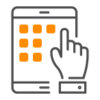
Available on all devices
eSquirrel is available on all devices: This means you and your students can use eSquirrel courses on smartphones (even old devices), tablets, and the web.

Own learning progress
In the statistics, students know exactly how far they have already come in the course and what they still have to repeat.
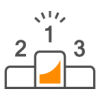
Track the Leaderboard
Students can compare themselves with the best 33% of the class and see their own place.
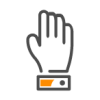
Digital hand raising
Students can ask questions about quests. Teachers will receive their answers in class or by e-mail.

100% ad-free
You and your students learn and practice with our digital content completely undisturbed because eSquirrel is 100% ad-free!
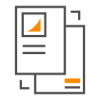
E-Book always with you
With eSquirrel, students always have their textbooks with them. Questions are directly linked to the right place in the book.

Without login
Students can also use the app without logging in. You can start right away!

Kein Account notwendig
SchülerInnen können die App auch ohne Login nur mit einem Spitznamen verwenden. So erspart man sich die Registrierung und kann sofort loslegen!
Features in the authoring tool
- Create your own courses based on your learning materials
- Colour them to match your learning material
- Link to related websites and e-books per course and per quest
- Create tasks in 8 different task formats
- Add an image, audio file, tutorial video, or formula to each task
- Show questions in random order inside any quest

Outlook
We’re working on this right now
- Integrate your own questions directly into ready-made courses
- Learning duels between pupils
- Other types of tasks
- Even more learning analytics and learning progress checks for teachers
- Even more learning progress information for pupils
- More diverse export possibilities
- Further integration into other tools/LMS
Do you have another suggestion? Write to us at [email protected]!
